Guaranteed


95.5% Pass Rate
CPA
Foundation Leval
Information Communication Technology April 2023
Suggested
solutions
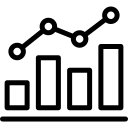
Information Communication Technology
Revision Kit
Revision Kit


