
CPA
Foundation Leval
Information Communication Technology December 2022
Suggested
solutions
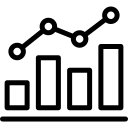
Revision Kit


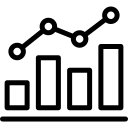
QUESTION 1(a)
QUESTION 1(b)
QUESTION 1(c)
QUESTION 1(d)
(d) Explain problems that could be encountered when using a computerised accounting software.
QUESTION 2(a)
QUESTION 2(b)
Explain limitations of using “Internet of things” (IoT) technology.
QUESTION 2(c)
(c) Explain ways in which e-commerce could be used to optimise business opportunities in a large hotel.
QUESTION 3(a)
(ii) Outline limitations of using “extranet” as a computer network in an organisation.
| Intranet: | Extranet: |
| An intranet is a private network that uses Internet technologies to share information, resources, and services within an organization. | An extranet is an extension of an intranet that allows controlled access to external entities, such as business partners, suppliers, or customers. |
| It is accessible only to authorized users within the organization, typically through secure login credentials. | It provides a secure and controlled environment for authorized external users to access specific information, services, or collaboration tools. |
| Intranets are used to facilitate internal communication, collaboration, and information sharing among employees, departments, and branches of the organization. | Extranets enable organizations to share selected resources and collaborate with external stakeholders while maintaining security and privacy. |
| Content on an intranet may include company policies, internal news, employee directories, documents, and internal applications. | Examples of extranet usage include sharing product catalogs with suppliers, providing customer access to order tracking systems, or collaborating on projects with external contractors. |
| Intranets are not accessible to the general public or external entities. | Extranets have controlled access privileges and may involve different levels of authentication and authorization mechanisms for external users. |
QUESTION 3(b)
(b) Organisations use different types of information systems.
Required:
(i) List types of information systems used by management.
(ii) State the input, processes and output of information systems used management.
(iii) Explain enterprise information system characteristics that support unstructured decision making in organisations.
QUESTION 3(c)
Veronica stored word processing files in a flash disk when working from a home desktop computer. She has realised that the files could no longer open at her place of work.
Required:
Suggest reasons why some files may not open despite being visible on the flash disk.
QUESTION 4(a)
(i) Report generation.
(ii) Audit trail.
| Content | Report generation. | Audit trail. |
| Accounting Package: | An accounting package is specifically designed for financial management and includes predefined templates and functionalities for generating various financial reports, such as balance sheets, income statements, cash flow statements, and financial ratios. These reports are typically generated based on the data entered into the accounting system, providing comprehensive and standardized financial information. | An accounting package usually includes an audit trail feature, which records and tracks all financial transactions and changes made within the system. It maintains a chronological log of activities, including the user who performed the action, the date and time of the action, and any modifications made to the data. This feature helps in ensuring data integrity, tracking errors, and facilitating audit processes by providing a detailed history of financial activities. |
| Spreadsheet: | A spreadsheet software, such as Microsoft Excel, is a versatile tool that can be used for various purposes, including data analysis and report generation. While spreadsheets can be used to create reports, they require manual design and formatting. Users need to define formulas, create tables, and format the data to generate reports. Spreadsheets offer more flexibility in terms of report customization but lack the specialized features and predefined templates provided by accounting packages. | Spreadsheets generally lack built-in audit trail capabilities. While it is possible to manually create some form of an audit trail within a spreadsheet by recording changes or maintaining separate sheets to track modifications, it requires manual effort and may not provide the same level of detail and reliability as an accounting package's audit trail. Spreadsheets are primarily designed for data manipulation and analysis rather than providing robust audit trail functionality. |
QUESTION 4(b)
Giving an example, explain the purpose of a mobile browser.
QUESTION 4(c)
Explain how cloud computing supports e-commerce operations.
QUESTION 4(d)
Explain social issues that may arise from the use of information systems
QUESTION 4(e)
Assess ways in which general ICT controls ensure the reliability of data generated information systems.
QUESTION 5(a)
QUESTION 5(b)
Highlight types of skills that a system analyst is required to have in order to effectively carry out his/her tasks.
QUESTION 5(c)
QUESTION 5(d)
QUESTION 6(a)
(ii) Explain contexts in which one would need to use a presentation program instead of a word processing program.
QUESTION 6(b)
QUESTION 6(c)
QUESTION 6(d)
Explain factors to consider when choosing an operating system for a computer.
QUESTION 7(a)
QUESTION 7(b)
Highlight legal and ethical issues that may arise from the use of information systems in a large-scale chain-based supermarket.
QUESTION 7(c)
Suggest strategies that a country could adopt to minimise the digital divide.
QUESTION 7(d)
(d) Simon has established an accounting firm in a busy town and employed seven assistants. However, the office space is not enough to accommodate all the staff and he has approached you for assistance.
Required:
(i) Explain modern ICT technologies that Simon could adopt to maximise employees’ productivity despite space constraints.
(ii) Explain possible disadvantages that Simon could face in adopting any of the technologies in (d) (i) above.
| ➦ | Information Communication Technology - April -2023-Past-paper |
| ➦ | Information Communication Technology - December -2022-Past-paper |
| ➦ | Information Communication Technology-August-2022-Past-paper |
| ➦ | Information Communication Technology-April-2022-Past-paper |
| ➦ | Information Communication Technology-December-2021-Past-paper |
| ➦ | Economics-September-2015-Pilot-Paper |
| ➦ | Economics-November-2015-Past-Paper |
| ➦ | Economics-May-2016-Past-paper |
| ➦ | Economics-November-2016-Past-Paper |
| ➦ | Economics-November-2017-Past-paper |
| ➦ | Economics-May-2017-Past-paper |
| ➦ | Economics-November-2018-Past-paper |
| ➦ | Economics-May-2018-Past-paper |
| ➦ | Economics-May-2019-Past-paper |
| ➦ | Economics-November-2019-Past-paper |
| ➦ | Economics-November-2020-Past-paper |
| ➦ | Economics-December-2021-Past-paper |
| ➦ | Economics-April-2021-Past-paper |
| ➦ | Economics-August-2021-Past-paper |

| ➧ | Introduction to Law and Governance-September-2015-Pilot-Paper |
| ➧ | Introduction to Law and Governance-November-2015-Past-Paper |
| ➧ | Introduction to Law and Governance-May-2016-Past-paper |
| ➧ | Introduction to Law and Governance-November-2016-Past-Paper |
| ➧ | Introduction to Law and Governance-May-2017-Past-paper |
| ➧ | Introduction to Law and Governance-November-2017-Past-Paper |
| ➧ | Introduction to Law and Governance-November-2018-Past-paper |
| ➧ | Introduction to Law and Governance-May-2018-Past-paper |
| ➧ | Introduction to Law and Governance-May-2019-Past-paper |
| ➧ | Introduction to Law and Governance-November-2019-Past-paper |
| ➧ | Introduction to Law and Governance-November-2020-Past-paper |
| ➧ | Introduction to Law and Governance-December-2021-Past-paper |
| ➧ | Introduction to Law and Governance-April-2021-Past-paper |
| ➧ | Introduction to Law and Governance-August-2021-Past-paper |
| ➧ | Quantitative Analysis -September-2015-Pilot-Paper |
| ➧ | Quantitative Analysis-November-2015-Past-Paper |
| ➧ | Quantitative Analysis-May-2016-Past-paper |
| ➧ | Quantitative Analysis-November-2016-Past-Paper |
| ➧ | Quantitative Analysis-December-2017-Past-paper |
| ➧ | Quantitative Analysis-May-2017-Past-paper |
| ➧ | Quantitative Analysis-November-2018-Past-paper |
| ➧ | Quantitative Analysis-May-2018-Past-paper |
| ➧ | Quantitative Analysis-May-2019-Past-paper |
| ➧ | Quantitative Analysis-November-2019-Past-paper |
| ➧ | Quantitative Analysis-November-2020-Past-paper |
| ➧ | Quantitative Analysis-December-2021-Past-paper |
| ➧ | Quantitative Analysis-April-2021-Past-paper |
| ➧ | Quantitative Analysis-August-2021-Past-paper |
CPA past papers with answers